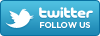There’s been a lot of buzz this week regarding last weekend’s posting on TechCrunch about Gmail messages with favicons. Some follow-up postings have uncovered more about the approach, which was commented on by Google in a July post on their support site.
Comments on the various posts vary from “good idea – this will make things easier to find” to “I hope this doesn’t give spammers a new way to trick us” to “What criteria is Google using to decide which messages get favicons?”
We applaud Google for moving in this direction – it’s something we’ve been promoting for awhile. For a few years now, we’ve been marking messages across all major email clients using icons and logos, and we recently expanded that by using favicons as well (ironically, our post about this even includes a Gmail screen shot). As such, we’ve learned a lot about what companies and consumers care about when it comes to highlighting messages.
First, there absolutely must be a strong underlying verification method. Highlighting messages is useless (even dangerous) if the bad guys can use it to their advantage. In our Truemark service, we use the industry-standard email authentication methods of SPF/SenderID and DomainKeys/DKIM to verify authenticity of messages. But that’s not enough (see When Authentic Isn’t Real), since bad guys can also authenticate their messages. So, we make sure that the message came from a domain or address known to be used by the company (essentially a whitelist). Also, the image displayed to the user isn’t embedded in the email where it can be altered – it’s delivered securely in real time over the web as messages are verified.
Next, the user experience must be very simple and intuitive. We started by using a mixture of generic icons and some company logos placed in the “from” field of the inbox, which addressed the basic goal of informing users about the integrity of the message. But as the service grew to highlight messages from more than 1000 senders, users suggested that we take it a step further and make the messages easier to find. In response, we increased the number of logos and added favicons to the mix. We’re now highlighting messages from more than 1700 companies using hundreds of logos and favicons. In fact, more than 90% of the messages we highlight have a logo or favicon.
Favicons are an ideal way to visually identify a message – they’re compact, widely known via their use in browsers, and usually are as distinguishable as the company’s logo (in fact, we’ve seen some companies start to rebrand themselves using a square logo that more closely aligns with online use). Though not all companies use favicons, we’re seeing the list grow every day. And best of all, users love it – they can quickly find what they want and know they can trust it.



 Posted by iconixtruemark
Posted by iconixtruemark